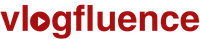You’ve probably heard some pretty unbelievable success stories of people who started posting videos on YouTube with little more than a webcam and computer and ended up making lucrative careers out of it. And you might have thought to yourself, “If only I could do that.” But there’s a lot more to it than meets the eye. Vlogging is a business unto itself. You need to have your own strategy for attracting viewers, keeping them entertained, and — of course — making money from your efforts. That’s why we put together this guide for you.
Today, there are more than 100 million regular YouTube users who watch videos every day, generating billions of views. Unlike other social media platforms, YouTube has a couple of unique benefits that create an opportunity for people to reach a huge audience and make money through monetization. Not only can YouTube provide the foundation for a very successful business, but it can also help anyone build a strong personal brand and reach their dream jobs.
With 2 billion hours of video watched on YouTube every month, the platform is a big opportunity for anyone looking to engage with an audience. If you want to learn how to build a personal brand and make money online, there has never been a better time than now to create your own YouTube channel.
Contents
Making money with the YouTube Partner Program
Many people have a false misconception that just uploading videos on YouTube automatically leads to money being made by advertisements. In reality, this is not the case. Videos do not get monetized by default on YouTube. You must apply for the YouTube Partner Program (YPP), which requires an approved AdSense account connected to your YouTube channel to enable you to place advertisements on your content and earn income in return. You must have a valid number of subscribers and/or total views for you to enable monetization of your account through videos.

How to set up an AdSense account for YouTube
Before you start earning some money from your YouTube channel, you’ll need to have an AdSense account. In this article, we’ll walk you through the process of setting up an AdSense account and how to get it approved by Google.
Option 1: Have an existing Google AdSense account
This is the easiest option to join the YouTube Partner Program. Note that you can only have one AdSense account in your name. So if you already have an account, you MUST follow these directions. If you already have an approved AdSense account, follow the following steps:
- Sign into your YouTube account, click on your profile picture and go to the YouTube Studio
- Click on “Monetization” in the sidebar
- On the card that says “Sign up for Google AdSense”, click “Start”
- Choose the Google account that is linked to the approved AdSense account, this may be different from the account with your YouTube channel, and that’s perfectly okay
- You’ll now be redirected to an AdSense page, click “Accept Association” once here
- You’ll be redirected back to the Monetization page in YouTube Studio, and now should see a green “Done” sign under the “Sign up for Google AdSense” card – this means you were successful in linking your YouTube and AdSense accounts
Option 2: Create a new Google AdSense account
So if you don’t yet have a Google AdSense account, don’t worry. Follow our instructions below carefully. Do NOT create a new AdSense account through the AdSense website – if you do, the account will be disapproved and you’ll have trouble getting monetization for your YouTube channel.
- Sign into your YouTube account, click on your profile picture and go to the YouTube Studio
- Click on “Monetization” in the sidebar
- On the card that says “Sign up for Google AdSense”, click “Start”
- Choose the Google account that you want to use to sign up for AdSense
- You’ll now be redirected to an AdSense page – follow the on-screen instructions to set up a new account; provide all of your contact information and submit the application
- You’ll be redirected back to the Monetization page in YouTube Studio and should see a message indicating that your application has been received
- You will be updated by email once your account is approved, which could take several days to a few weeks
Joining the YouTube Partner Program
There’s some minimum requirements for joining the YouTube Partner Program:
- You have at least 1,000 subscribers
- You have at least 4,000 public watch hours over the last 12 months
- You live in a country or region where the YPP is available
- You follow all of YouTube’s monetization policies
- Have a linked AdSense account
How to enable your channel for monetization?
If you meet all of the eligibility criteria listed above, let’s jump into the application process for the YouTube Partner Program:
- Sign into your YouTube account, click on your profile picture and go to the YouTube Studio
- Click on “Monetization” in the sidebar
- On the card that says “Review Partner Program terms”, click “Start”
- Review the terms and sign them
- Wait for the YouTube review process to complete, which involves a number of automated systems and human reviewers checking your channel’s content to ensure it meets YouTube’s guidelines
- If you’re accepted, great! You’ll now be able to monetize your content in the various methods available to you.
- If you’re not accepted, you can re-apply 30 days after rejection. Make sure you read the rejection email to see the specific policies your channel violated, review your content, edit and delete those that violate YouTube’s policies, and then reapply.
Ways to make money in the YouTube Partner Program
Each of the following are features of the YouTube Partner Program and each have their own eligibility requirements and policies.
- Advertising revenue: you’ll earn money from ad revenue from ads placed by AdSense in your videos and on your page
- Channel memberships: you can set up a membership program where your members will make recurring monthly payments in exchange for special perks that you offer, such as badges, emojis, videos, live chats, and other special content
- Merchandise shelf: if you have official branded merchandise, you can showcase this on your channel and videos
- Super Chat & Super Stickers: when doing a premiere or live stream, your fans can pay to get their messages highlighted in the chatbox
- YouTube Premium revenue: when subscribers to YouTube Premium watch your content, you will get a portion of their subscription fee
Eligibility criteria for the YouTube Partner Program features
| Feature | Requirements |
|---|---|
| Ad revenue | – Be at least 18 years old, or have a legal guardian older than 18 years of age who can handle your payments via AdSense. – Create content that meets YouTube’s advertiser-friendly content guidelines |
| Channel memberships | – Be at least 18 years old – Have more than 30,000 subscribers |
| Merchandise shelf | – Be at least 18 years old – Have more than 10,000 subscribers |
| Super Chat & Super Stickers | – Be at least 18 years old – Live in a country/region where Super Chat is available |
| YouTube Premium revenue | Create content watched by a viewer who is a YouTube Premium subscriber |
How do YouTubers pay taxes? See our U.S. Tax Guide or Canadian Tax Guide.
Other ways to make money through YouTube
Earning through the YouTube Partner Program is not the only way to make money on YouTube. While YouTube has control over the AdSense platform that they place on your content, there are countless other creative ways to leverage a YouTube platform to earn additional income. So, how can you earn money from YouTube without AdSense? We’ll cover some of the best ideas.
Setup a membership program
While the YouTube Partner Program offers their “Channel memberships” feature, you can also take this off their platform and setup your own program through a platform like Patreon. YouTube’s proprietary feature takes a 30% cut off your earnings, while Patreon takes 5-12% of your earnings, so it’s easy to see why you may want to take this off the YouTube platform.
With your membership program, you can offer all sorts of perks and exclusive content. For someone able to build a strong community, a membership program can be particularly lucrative.
Use YouTube videos to get traffic to your site or blog
If you have a website where you have ads setup or another monetization method, you can ask your viewers to visit your website to learn more about something you’re discussing. The additional traffic going to your website often results in an increase in monetization there.
Promote your own products
If you’re making your own products or might want to, YouTube offers limitless ways for you to promote your items and offer deals to your viewers. Products you can make include books/e-books, applications, courses, merchandise, music, and just about anything else you can sell. You can mention your product in the video and showcase it in your videos, and then link to it in your video’s description.

Become an affiliate marketer
Affiliate marketing is an internet marketing tactic that simply means suggesting and referring traffic or sales to specific products in return for a commission of the sale. There are countless organizations that offer appealing arrangements to affiliate marketers who promote their items. You might get surprised to know that many well-known organizations like Amazon are also providing this ability. Other affiliate networks that you can join include ClickBank, Commission Junction, and Share-A-Sale. To bring in cash from YouTube as an affiliate marketer, you can create a list of your favorite products or make “how to” videos featuring specific products. Always remember to put the affiliate link in your YouTube descriptions to ensure you get credit for the sale.
Become an influencer
Another way to earn through YouTube is to become an influencer. YouTube stars can make a great deal of money by influencing their many fans to carry out a specific action, purchase a specific product or support a specific brand. Many brands love YouTubers with a large number of subscribers, who will speak positively about their brand and build a buzz around their brand. Ticket sales company SeatGeek is well known for partnering with famous YouTuber David Dobrik, helping him buy himself, friends, and fans cars. In return, SeatGeek receives positive brand recognition for their supporting role in David Dobrik’s viral content.
How much can you earn on YouTube?
The short answer? Unlimited! Your YouTube earning potential is essentially unlimited, given the various options available to you and the multiple streams of income that you can create.
However, if we wanted to be more specific, we can provide information about earnings from AdSense, since it is the most popular form of monetization for YouTubers.
- YouTube AdSense calculates your earnings based on “CPM” (“cost per mille”), which means the cost per 1,000 video views. This is essentially how much it costs an advertiser to reach a thousand people.
- YouTube typically takes between 45% – 55% of the CPM, with the remainder being paid to you. The amount paid to you is referred to as “RPM” (“revenue per mille”).
- The average CPM for views coming from the United States is $6 – $8.
Earnings from AdSense on YouTube varies according to a number of variables, including:
- Your niche: the content that you typically cover on your channel matters a whole lot to advertisers – for example, if you discuss finance-related content, your CPM is likely to be a lot higher than someone who posts prank videos; advertisers are looking to reach an audience who are willing and capable to purchase their products and services and will pay higher for niches where this is more likely
- Content rating: inappropriate content will almost always reduce your CPM as this type of content is not often advertiser-friendly
- Use of copyright content: if you use copyrighted content in your videos, YouTube will disqualify you from earning on that particular video