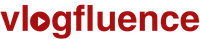As a vlogger who has to travel a lot, you rely on your laptop. One could argue that a laptop is the most important work tool. After all, if you need to edit videos and do it away from home, you cannot really find an alternative.
Sure, some vloggers like to edit videos after they return home, but releasing content and sharing it with your followers as you journey is a common practice in the industry.
Now that we have established how important a laptop is, it is also necessary to mention that there are certain hazards on your journey. Even if you are careful, avoiding these hazards can be a challenge.
If something happens to your laptop, you will not be able to carry out your work. And there are no guarantees that you can find professional help to fix the computer.
It is necessary to take certain precautions when you are traveling. Protecting a laptop should be one of the priorities, and this article offers you tips on how to do that.
Contents
Consider Networks You Join
Let’s start with cybersecurity-related matters. If your home network is secure and you are used to that, do not expect to experience the same thing while traveling.
The odds are that you will rely on public Wi-Fi. Hotels, libraries, cafes, and other locations that offer Wi-Fi sometimes charge money for it and give you a temporary password. On the other hand, there are also instances when you do not have to pay for the internet.
Say that you are using a MacBook on your travels as a vlogger. If your connection is not private fix Mac is not necessarily something you can carry out easily.
To protect the connection, you should use a VPN service. It does more than just protect. You can even access geo-restricted content, something that might happen during your travels. And encrypting the browsing history is one of the best ways to accomplish security.
Use Antivirus Software
Just because you are smart about potential cybersecurity threats and know how to avoid and identify them, it does not mean that you can simply ignore them.
No, the problem is that it still happens from time to time when you least expect it. So while you are traveling and are exposed to additional threats due to network insecurities, it makes even more sense to use antivirus software.
If malware corrupts your computers, the odds are that it will struggle to perform. Not to mention potentially losing data you did not back up as a precaution.
Get a Backpack and Laptop Sleeve
Another potential problem that could be out of your reach is the fact that you might drop the laptop while traveling, or someone gets in your way and accidentally makes you drop the device from your hands.
To create a safety net, you should get in the habit of carrying your laptop in a dedicated backpack. Even something like a messenger bag will do the trick. So long as the laptop fits and has protection, you should be fine.
As a side note, you might also consider investing in a laptop sleeve. It might be a bit annoying to take the laptop in and out of the sleeve every time you want to use it, but that is just another step to take if you are concerned about your laptop’s security.
Prepare for Someone Stealing the Laptop
The odds are not necessarily that high, but it is still possible that someone might steal your laptop. Naturally, you want to get it back, or at least avoid unwanted people accessing the device and its contents.
Using tracking software is a good way to increase the chances of finding and getting your laptop after someone steals it. Disabling the auto-login feature and setting up difficult passwords are worth it as well.
Take or Look for Cleaning Tools
Before you leave, it is recommended to clean the dust inside a laptop so that it has fewer issues with internal fans and overheating.
Clogging the integrated microphone is also not something you want to see, though this particular instance is not that big of a concern if you are someone who uses a third-party microphone while recording videos on your laptop.
Cleaning the screen and the keyboard before the journey is worth it as well. Basically, the bottom line is that you want to have a laptop that is clean so that you are less likely to run into related issues.
In case you forget to take care of these matters in advance, you will likely need to look for and purchase cleaning tools during the journey. But then again, that should not be a problem if you can find a local computer service shop that usually has these items.