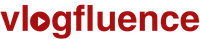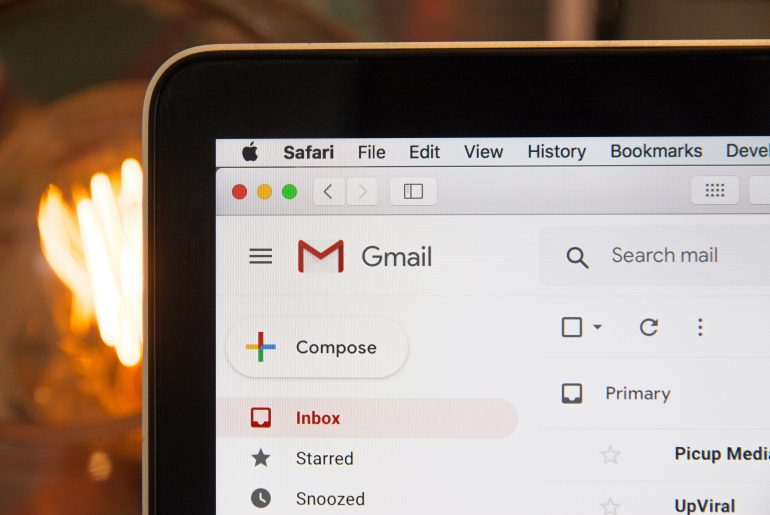The short answer – of course! Having a dedicated email address for your channel will make it easier for you to separate and organize business matters from personal matters, allows potential sponsors to contact you, and makes you look professional. You’d put this email address on your “About” page where it says “For business inquiries”.
There are a few different options depending on the level of professionalism you’d like to portray.
Contents
Gmail
The easiest and quickest way to create a dedicated email for your YouTube channel is by creating a new Gmail account. Some examples of email addresses that would work include:
- [ChannelName]@gmail.com
- [YourNameBusiness]@gmail.com
- [ChannelNameBusiness]@gmail.com
These are all fairly professional email addresses that will allow you to communicate with prospective partners, as well as organize communications, income information, and expense receipts, so when tax time comes, everything is filed away in folders in your dedicated Gmail account. Having a Gmail account also gives you access to Google Drive, Docs, and Sheets. These services will allow you to store files, maintain documentation, and track income and expenses, all stored in Google’s cloud.
Custom Domain
The next level of professionalism involves getting a custom domain name for your channel, think ChannelName.com or YourName.com. You could then setup different emails for different business matters as appropriate for your YouTube business, such as:
The benefit of getting a custom domain for email, is that it will also serve as a place to setup a dedicated website for your brand.
How to Get a Domain Name
There are numerous domain name registrars out there. However, for the best prices on domains, we recommend Namecheap. Just enter the domain you’re interested in, and if it’s available, it takes less than 5 minutes to register the domain.
Email Services
- Gmail for Business: Gmail for Business brings all the functionality of Gmail to custom domain names. When you sign up for this, you’re actually gaining access to the entire G Suite for all members on your team. If you have more than one person working with you on your YouTube business, you can assign them custom emails, and collaborate with them across all of Google’s tools (Drive, Docs, Sheets).
- Zoho: Zoho has a similar offering to Google. They also have a free plan available.